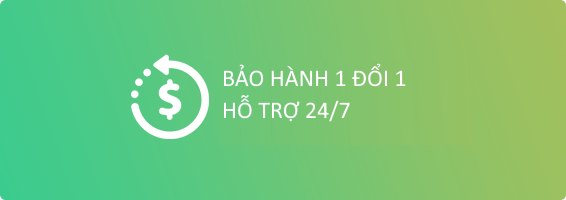Bài đánh giá hiện tại
Sản phẩm tốt
Yến
31/12/2024 11:07
Máy có độ chính xác rất cao, tôi đã thử so sánh với các thiết bị khác và kết quả rất tương đồng. Giúp tôi chăm sóc sức khỏe bản thân và gia đình một cách tiện lợi và dễ dàng.
Nhận xét này có hữu ích không?
(0/0)
Rất dễ dùng
Minh Tuấn
04/11/2024 17:01
Máy gọn nhẹ, dễ mang theo, mới mua biếu mẹ tôi, bà rất thích sản phẩm này. Dễ thao tác, phù hợp cho người lớn tuổi
Nhận xét này có hữu ích không?
(0/0)
Rất hài lòng
Ngọc Đào
04/11/2024 15:51
Máy rất nhạy và dễ sử dụng, chỉ cần đeo vào tay và nhấn nút, có kết nối với ứng dụng điện thoại. Rất thích hợp để theo dõi huyết áp hằng ngày.
Nhận xét này có hữu ích không?
(0/0)
Hài Lòng
Minh Hà
04/11/2024 14:26
Vòng bít rất thoải mái, không gây cảm giác khó chịu, dễ dùng. Tôi rất hài lòng.
Nhận xét này có hữu ích không?
(0/0)
Sản phẩm chất lượng
Tuệ Tâm
04/11/2024 10:15
Sản phẩm sử dụng dễ dàng, hiển thị rõ ràng kết quả trên màn hình, rất phù hợp với người lớn tuổi.
Nhận xét này có hữu ích không?
(0/0)
Sản phẩm tốt rất chất lượng
Chuyên
11/10/2024 10:37
Tôi đã sử dụng sản phẩm. Tôi thấy sản phẩm tốt, dễ dùng, độ chính xác cao
Nhận xét này có hữu ích không?
(2/0)
Chỉ có thành viên mới được đánh giá!
Khách hàng mua sản phẩm này cũng đã mua
Máy đo huyết áp FaCare FT - C15Y
- Thương hiệu: FaCare
- Xuất xứ: ĐÀI LOAN (Taiwan)
- Model: FT - C15Y
- Vị trí đo: Bắp tay
- Bảo hành: 60 tháng = 5 năm
- Chất lượng đạt tiêu chuẩn FDA Hoa Kỳ
1.390.000 VND
890.000 VND







![Hiển thị chi tiết cho [Hộp 10 que] Que thử Cholesterol FaCare FC - M168 (TD - 4216) Ảnh của [Hộp 10 que] Que thử Cholesterol FaCare FC - M168 (TD - 4216)](https://facare.vn/images/thumbs/0000943_hop-10-que-que-thu-cholesterol-facare-fc-m168-td-4216_360.jpeg)
![Hiển thị chi tiết cho [Hộp 50 que] Que thử đường huyết FaCare FC - G168 Ảnh của [Hộp 50 que] Que thử đường huyết FaCare FC - G168](https://facare.vn/images/thumbs/0000939_hop-50-que-que-thu-duong-huyet-facare-fc-g168_360.jpeg)
![Hiển thị chi tiết cho [Hộp 25 que] Que thử đường huyết FaCare FC - M168 (TD - 4216) Ảnh của [Hộp 25 que] Que thử đường huyết FaCare FC - M168 (TD - 4216)](https://facare.vn/images/thumbs/0000949_hop-25-que-que-thu-duong-huyet-facare-fc-m168-td-4216_360.jpeg)