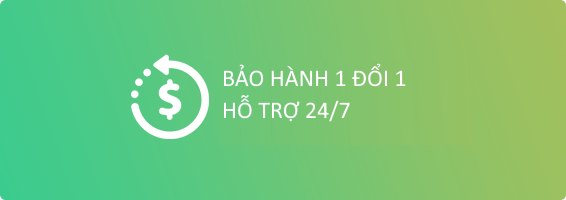Bài đánh giá hiện tại
Sản phẩm tốt
Tuệ Tâm
13/12/2024 14:23
Giao hàng nhanh. Mình đo thử thấy cách đo khá dễ, kết quả đo còn được lưu lại trên app giúp mình theo dõi sức khỏe rất ổn.
Nhận xét này có hữu ích không?
(0/0)
Sản phẩm tốt
Xuân Thọ
04/11/2024 17:05
Máy kết nối được với điện thoại, tiện để theo dõi và lưu kết quả tốt
Nhận xét này có hữu ích không?
(0/0)
Tốt
Ngọc Đào
04/11/2024 15:50
Kết quả đo chính xác, màn hình hiển thị rõ ràng. Máy còn lưu lại được các lần đo trước, rất tiện để theo dõi sức khỏe.
Nhận xét này có hữu ích không?
(0/0)
Chỉ có thành viên mới được đánh giá!
Khách hàng mua sản phẩm này cũng đã mua
Vòng bít bắp tay cho máy đo huyết áp
- Thương hiệu: FaCare
- Xuất xứ: ĐÀI LOAN (Taiwan)
- Vị trí đo: Bắp tay
- Mềm mại
- Thoải mái
- Độ bền cao
- Bảo hành: 06 tháng
189.000 VND
139.000 VND
[Hộp 25 que] Que thử đường huyết FaCare FC - M168 (TD - 4216)
- Thương hiệu: FaCare
- Xuất xứ: ĐÀI LOAN (Taiwan)
- Model: FaCare FC - M168 (TD - 4216)
- Công nghệ: Enzyme GDH-FAD chuẩn công nghệ CHLB Đức
- Công nghệ XPER Technology thế hệ thứ 5 với mạch dẫn phủ vàng 24k và cắt lazer từng que thử.
- Que thử đường huyết dành cho Máy đo đa thông số FaCare FC - M168.
- Thời gian đo: < 5 giây
- Đóng gói: 25 que thử được đóng gói theo từng gói riêng biệt (tặng kèm 25 kim lấy máu)
295.000 VND
210.000 VND
Máy đo đa thông số 5in1 FaCare FC - M168 (TD - 4216) - Kết nối Bluetooth
- Thương hiệu: FaCare
- Xuất xứ: ĐÀI LOAN (Taiwan)
- Model: FC - M168 (TD - 4216)
- Bảo hành: 1 đổi 1 TRỌN ĐỜI
- Công nghệ: CHLB Đức
- Đo được 5 chỉ số: Đường huyết, mỡ máu, gout, lactate, ketone
- Kết nối Bluetooth qua app FaCare
1.650.000 VND
990.000 VND
Máy đo huyết áp tự động RayCome RBP - 7000
- Thương hiệu: RAYCOME
- Xuất xứ: CHINA
- Model: RBP - 7000
- Vị trí đo: Bắp tay
- Bảo hành: 24 tháng = 2 năm
- Kết nối Bluetooth qua ứng dụng FaCare
58.800.000 VND
47.250.000 VND




![Hiển thị chi tiết cho [Hộp 25 que] Que thử đường huyết FaCare FC - M168 (TD - 4216) Ảnh của [Hộp 25 que] Que thử đường huyết FaCare FC - M168 (TD - 4216)](https://facare.vn/images/thumbs/0000949_hop-25-que-que-thu-duong-huyet-facare-fc-m168-td-4216_360.jpeg)






![Hiển thị chi tiết cho [Hộp 10 que] Que thử Axit Uric FaCare FC - M168 Ảnh của [Hộp 10 que] Que thử Axit Uric FaCare FC - M168](https://facare.vn/images/thumbs/0000945_hop-10-que-que-thu-axit-uric-facare-fc-m168_360.jpeg)